Follow the below steps to load data from Excel sheet to Oracle tables. This can be used wile data migration.
Step 1: Put your data in Excel Sheet. Remove column headers.
Step 2: Create Table in Oracle. Take care of Column data types
CREATE TABLE XX_TEST
(EMPLOYEE_NO NUMBER,
ENAME VARCHAR2 (50),
SALARY NUMBER
);
Step 3:
Step 4: Select the XX_TEST table and press on Show Data button.
Step 5 : Commit

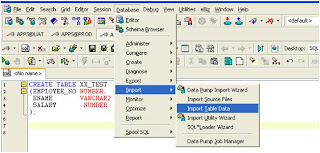







can we do the above by using only SQL command.
ReplyDeletemeans without using TOAD or any other tool, just by using Oracle database management system??
Yes Pratik We can use external table for this purpose. Details I will put in the next post. :)
ReplyDeleteDear Pratik,
ReplyDeletePlease check
http://oracleprasan.blogspot.com/2010/12/external-tables-import-data-to-oracle.html
hey thanks for the info..its really helpful..
ReplyDeleteThis option is not there in all TOAD versions, please list versions in which it is available
ReplyDeleteThanks for the info...
ReplyDeleteits really very helpful to beginners in oracle
ReplyDeleteyeah it is not available for toad 7.4 version can please tell me from which version we can do this
ReplyDeleteAt the end im getting file is not defined.
ReplyDeletePlease help
sorry sir, i have small problem, i dnt have in the toad import under import data is not there sir, then wat to do sir..
ReplyDeleteYes, it helpful for beginners of migration.
ReplyDeletei am trying but my toad is giving error "list index out of bounds(-1)" please help
ReplyDeleteair max 95
ReplyDeletesupreme clothing
golden goose outlet
nmd
retro jordans
air max 270
yeezy shoes
kyrie spongebob
michael kors handbags outlet
nike shoes